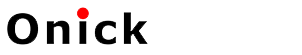With the development of science and technology, thermal imaging technology has gradually entered people's daily life. Among them, portable handheld thermal imagers are widely welcomed as a device that is easy to carry and easy to operate. This article will introduce the use of portable handheld thermal imagers to help you better understand and use this device.
1. Understanding thermal imagers
Before using portable handheld thermal imagers, you need to understand their working principle and basic structure. Thermal imagers use infrared rays to detect the temperature of target objects and convert them into visible images so that users can quickly and accurately identify target objects.
Portable handheld thermal imagers are usually composed of infrared detectors, signal processing circuits, display screens, and control parts. Among them, the infrared detector is the core component of the thermal imager, which is responsible for receiving the infrared radiation of the target object and converting it into electrical signals; the signal processing circuit is responsible for processing and converting the electrical signals, and finally converting the temperature distribution of the target object into a visible image; the display screen is responsible for presenting the visible image to the user; the control part is responsible for controlling the switch of the device and adjusting parameters.
2. Using thermal imagers
After understanding the basic structure and principle of thermal imagers, you can start using thermal imagers. Here are the steps to use a portable handheld thermal imager:
1. Power on
Press the power button of the thermal imager and wait for the device to start up. After the startup is complete, the initial interface will be displayed on the display screen.
2. Calibration
In order to ensure the measurement accuracy of the thermal imager, it needs to be calibrated. Normally, the thermal imager will be calibrated automatically. If manual calibration is required, please refer to the user manual of the thermal imager for operation.

3. Select mode
Select the corresponding mode according to actual needs. Common modes include temperature mode, distance mode and reflection mode. In temperature mode, the thermal imager will display the real-time temperature of the target object; in distance mode, the thermal imager will display the distance between the target object and the thermal imager; in reflection mode, the thermal imager will display the surface temperature distribution of the target object.
4. Adjust parameters
Adjust the corresponding parameters as needed, such as temperature range, contrast, brightness, etc. The settings of these parameters will affect the final image quality and measurement accuracy. It is recommended to make appropriate adjustments according to actual conditions during use.

5. Target detection
Aim the thermal imager at the target object to ensure that it can receive the infrared radiation of the target object. At this time, the temperature distribution image of the target object will be presented on the display screen.
6. Analysis results
Based on the presented temperature distribution image, analyze the temperature and temperature distribution of the target object. It should be noted that due to the influence of factors such as ambient temperature, humidity and measurement angle, the measurement results may have certain errors. Therefore, it is necessary to comprehensively consider and analyze the measurement results.
7. Record data
If you need to record the measurement data, you can use the data export function of the thermal imager to export the data to a computer or other storage device for processing and analysis. For specific operation methods, please refer to the user manual of the thermal imager.
8. Shut down
After completing the measurement, press the shutdown button to turn off the thermal imager. At the same time, you need to pay attention to timely charging and maintenance to ensure the normal use of the equipment and extend its service life.