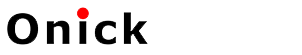Handheld infrared thermal imagers are portable devices that facilitate on-site temperature detection and imaging. They can convert the invisible infrared energy emitted by an object into a visible thermal image, and intuitively display the temperature distribution on the surface of the object; they are widely used in electrical equipment maintenance, environmental inspection, emergency rescue and other fields. Next, let's learn how to use thermal imagers.

Before using, check whether the battery is sufficient, clean the lens, and check that the device being inspected is not damaged; press the power button to start the device, wait for the device to complete the self-test and enter the working mode, and set appropriate parameters such as temperature range, emissivity, etc. according to different usage environments and needs.
When using, we aim the thermal imager at the target area we need to detect, observe the image through the display screen, and adjust the device during use to ensure that the image is clear and visible. Keep the required image and transmit the real-time data to the data center. In the data center, cooperate with other data to analyze the on-site situation, and be able to view the temperature data in real time in any area on the image. The device also supports point temperature measurement, regional temperature analysis and other functions; save important images and data for later viewing and analysis.

After the equipment has completed its work, it needs to be cleaned and maintained regularly to avoid long-term idleness and malfunctions; its storage environment should be kept dry and dust-free to prevent moisture or mechanical damage.
Learning how to use infrared thermal imagers can help us better apply them during operations, which helps improve work efficiency and measurement accuracy.