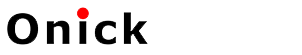As a laser rangefinder user, you may encounter a situation where you need to adjust the value of the device to a smaller value. This can be due to a variety of reasons such as the need for more precision in your measurements or to fit the device within a limited range of operation. In this blog post, we will explore the steps you can take to adjust the value of your laser rangefinder to a smaller value.
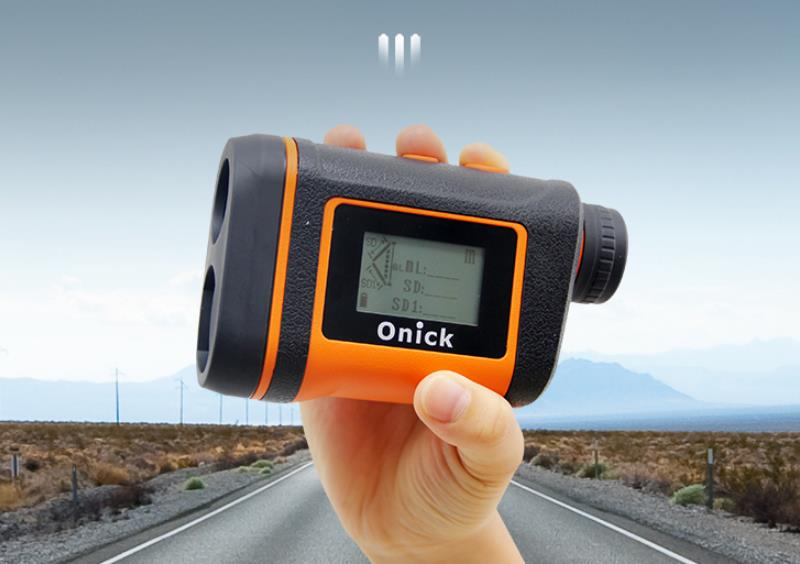
Step 1: Understand the device's capabilities
Before attempting to adjust the value of your laser rangefinder, it is essential to understand the device's capabilities. Familiarize yourself with the device's range and precision so that you can set the value to a range that is compatible with your needs.
Step 2: Locate the adjustment button
Most laser rangefinders come with an adjustment button that allows users to adjust the device's settings. Locate the adjustment button on your device and confirm how it works.
Step 3: Turn on the device
To make any adjustments, you must first turn on your laser rangefinder and set it to the measurement mode. This is usually indicated by an icon or symbol on the device.
Step 4: Adjust the value
Using the adjustment button, you can adjust the value on your device to a smaller value. In most cases, you can adjust the value by pressing the adjustment button until the desired value is reached. However, some devices may require you to press and hold the button to change the value or use a different method of adjustment.
Step 5: Confirm the new value
Once you have adjusted the value, it is important to confirm that the new value has been set correctly. You can do this by checking the display on your device, which should show the new value.
In conclusion, adjusting the value of your laser rangefinder to a smaller value is a simple process that requires you to understand the device's capabilities, locate the adjustment button, turn on the device, and adjust the value as needed. By following these steps, you can use your laser rangefinder with greater precision and accuracy, making it an essential tool for measuring distances and dimensions in various applications.